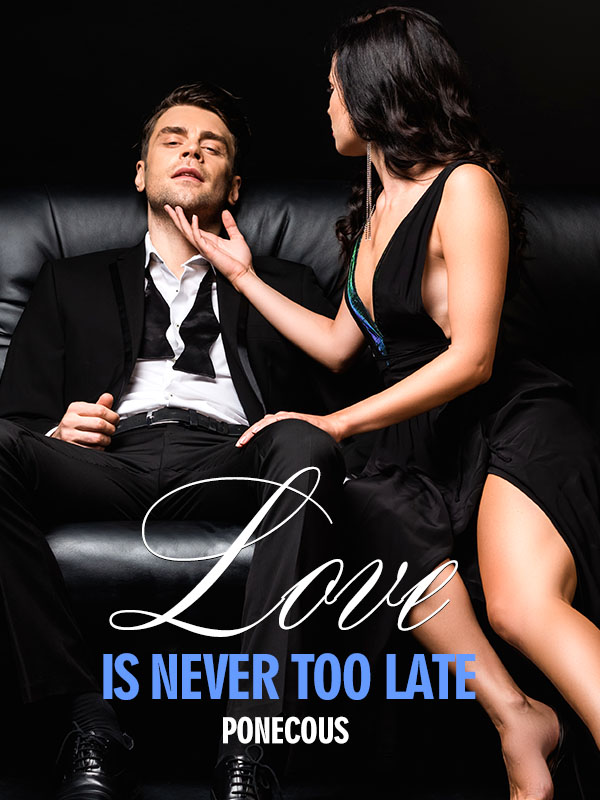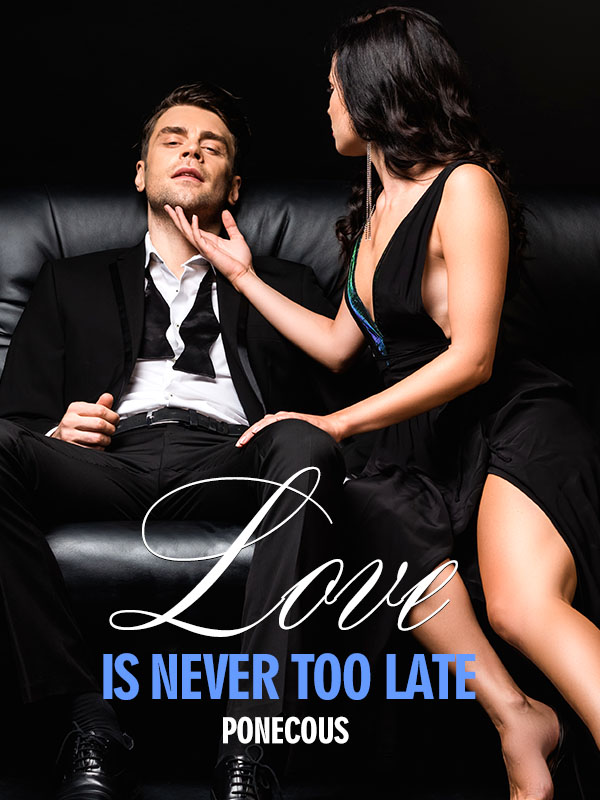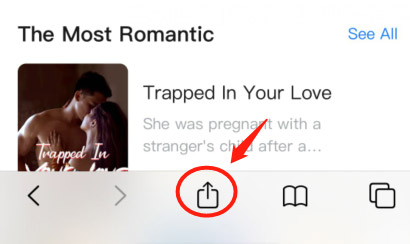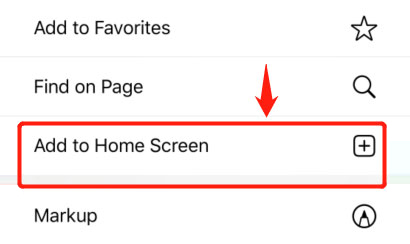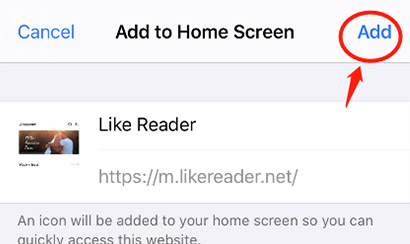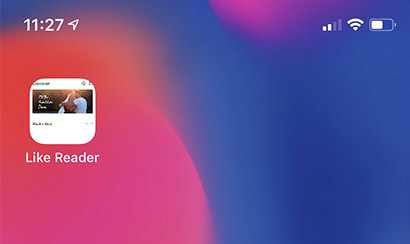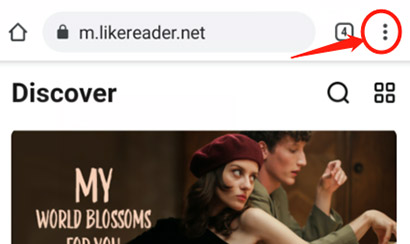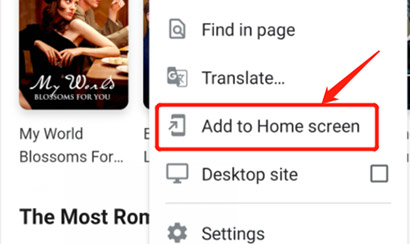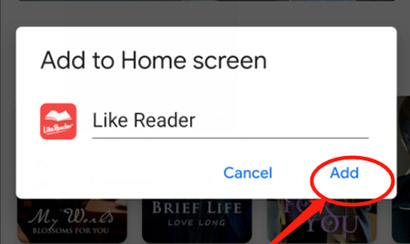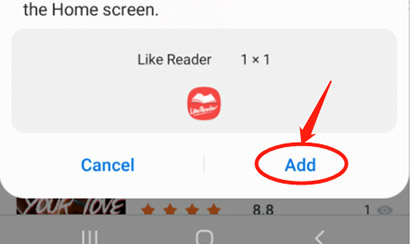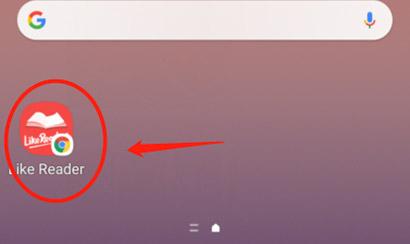Chapter 1 The Beginning of Nightmare
It was pitch black in the room.
Hot…
It was too hot…
Like on fire…
Clara Selman felt that something cool touched her skin when she was tossing and turning.
She was craving for the coolness. But she suddenly heard a deep breath from a man.
What?
Clara became a bit saner. She tried to open her eyes and saw a vague silhouette.
She struggled to push him away. But that man kept a firm grip. She couldn't move as if she was pinned down. Clara could feel that he was planting kisses on her face, neck, chest and…
His hand went down, rubbed her waist and split her legs…
"Ahh!"
Clara felt torn apart and screamed.
Then she was heavily humped without a break.
Clara was almost inundated by pain, hatred, despair and shame. She struggled and cried for help. But she had no other choice but to suffer.
Having gone through the darkness, she walked out into the outside.
It rained heavily, with lightning and thunder.
Bruised and shabbily dressed, Clara staggered in the pouring rain. She kept dialing a number over and over again.
Where are you…
Please help me…
I am so scared, please help me…
No matter how many times she called, she could only hear a robotic voice.
"Sorry, the number you dialed is power off. Please dial later."
Finally, she could not hold on anymore and collapsed in the rain.